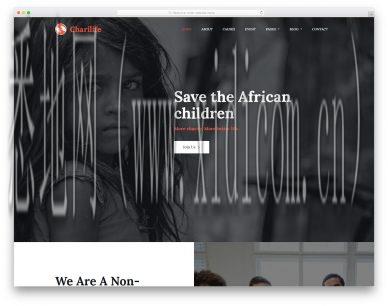
Uniapp是一款跨平台的开发框架,可以用来开发小程序、H5、App等应用。在Uniapp中,我们可以通过uni.share API来实现小程序的分享功能。在本文中,我将详细介绍Uniapp小程序分享功能的实现方法,并分享一些相关的注意事项。
一、开启分享功能
要实现Uniapp小程序的分享功能,首先需要在manifest.json文件中开启分享功能,具体操作如下:
1. 打开manifest.json文件。
2. 找到"mp-weixin" -> "public" -> "tabBar" -> "list" -> "share"字段。
3. 将该字段的值设置为true,如下所示:
```
"mp-weixin": {
"public": {
"tabBar": {
"list": [{
"pagePath": "pages/index/index"
"text": "首页"
"iconPath": "static/images/home.png"
"selectedIconPath": "static/images/home_active.png"
"share": true // 开启分享功能
}]
}
}
}
```
4. 保存manifest.json文件。
二、分享API的调用
在开启分享功能之后,我们就可以通过uni.share API来调用分享功能。uni.share API具有以下几个参数:
1. provider:分享平台,可选择"weixin"、"qq"、"sina"等。
2. type:分享类型,可选择"text"、"image"、"music"、"video"、"link"等。
3. href:分享的链接地址。
4. imageUrl:分享的图片链接。
5. title:分享的标题。
6. summary:分享的描述。
在使用uni.share API时,我们需要注意以下几点:
1. 要使用uni.share API,必须在manifest.json文件中设置"mp-weixin" -> "app-plus" -> "share"字段为true。
2. 通过uni.share API调用分享功能之前,*先检查是否支持分享功能,可以通过uni.canShare方法来判断。
3. 对于不同的分享平台和分享类型,API的参数可能有所不同,具体可参考uni.share API的官方文档。
三、示例代码
下面是一个示例代码,展示了如何在Uniapp小程序中实现分享功能:
1. 在某个页面的方法中调用uni.share API:
```javascript
methods: {
share() {
if (uni.canShare()) {
uni.share({
provider: 'weixin'
type: 'web'
href: 'https://www.example.com'
title: '分享标题'
summary: '分享描述'
imageUrl: 'https://www.example.com/image.png'
success() {
console.log('分享成功');
}
fail(err) {
console.log('分享失败:' + err.errMsg);
}
});
} else {
console.log('当前环境不支持分享功能');
}
}
}
```
2. 在页面中添加一个按钮,调用share方法:
```html
```
四、注意事项
在实现Uniapp小程序的分享功能时,还需要注意以下几点:
1. 分享功能在不同平台之间的支持程度可能不同,需要根据具体情况进行兼容处理。
2. 分享功能可能受到分享平台的限制,比如微信朋友圈不支持分享纯文本内容,需要包含图片或链接。
3. 分享功能需要用户授权,所以在调用分享功能之前*先进行用户授权的检查。
总结:
本文通过详细介绍了Uniapp小程序分享功能的实现方法,并分享了一些相关的注意事项。通过Uniapp的uni.share API,我们可以方便地实现小程序的分享功能。开发者只需要在manifest.json文件中开启分享功能,并通过uni.share API调用分享功能即可。在实际开发中,还需要注意兼容性、平台限制和用户授权等问题。希望本文对大家有所帮助。


咨询微信客服

0516-6662 4183
立即获取方案或咨询
top