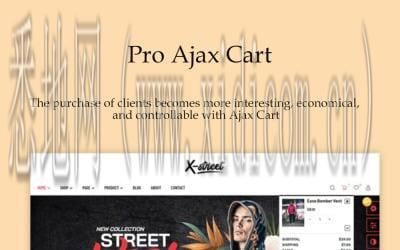
Software as a Service (SaaS) is a software distribution model in which applications are hosted by a vendor or service provider and made available to customers over the internet. This model eliminates the need for customers to install and maintain software on their own servers
and instead allows them to access the software through a web browser or mobile app.
SaaS deployment involves several steps
including choosing the right vendor
migrating data
configuring settings
and training users. In this article
we will discuss the process of Saas deployment in detail and explore its benefits and challenges.
1. Preparing for SaaS deployment:
- Assess your business needs: Determine the specific requirements and goals you have for your software. Identify the key features and functionalities you need
and consider the scalability and flexibility of the system.
- Research and select a vendor: Look for reputable SaaS providers that align with your business requirements and goals. Consider factors like pricing
support
security
and integration capabilities. Request demos and references
and evaluate their track record and customer reviews.
- Assess data migration requirements: Determine what data needs to be migrated from your existing systems to the SaaS platform. Plan for data cleansing
transformation
and mapping to ensure a smooth transition.
- Create an implementation plan: Define the timeline
milestones
and resources needed for the deployment. Assign responsibilities to key stakeholders and set realistic expectations.
2. Data migration:
- Extract and prepare data: Extract data from your current systems and cleanse it to remove duplicates
errors
and inconsistencies. Prepare the data for migration by transforming it into the required format.
- Migrate data: Load the prepared data into the SaaS platform using the provided tools or APIs. Validate the migrated data to ensure its accuracy and completeness.
- Test data integrity: Conduct thorough testing to ensure that data is being properly stored
retrieved
and updated in the SaaS platform. Verify that all necessary data dependencies and relationships are maintained.
3. Configuration and customization:
- Customize settings: Configure the SaaS solution according to your specific business needs. This may involve setting up user roles and permissions
defining workflows
and customizing reports and dashboards.
- Integrate with other systems: Establish integrations with existing systems
such as CRM
ERP
or HR systems
to ensure data consistency and eliminate data silos. Use APIs or built-in connectors provided by the SaaS vendor.
- Test and validate: Conduct comprehensive testing to ensure that all configurations and integrations are working as expected. Identify and resolve any issues or discrepancies.
4. User training and adoption:
- Provide training materials: Develop user guides
tutorials
and documentation to help users understand the functionalities and features of the SaaS platform. Conduct training sessions to familiarize users with the system.
- Encourage user adoption: Foster a positive user experience by addressing user concerns and providing ongoing support. Encourage user feedback and continually improve the system based on user needs and requirements.
5. Ongoing maintenance and support:
- Monitor performance: Continuously monitor the performance and availability of the SaaS platform. Set up alerts and notifications to proactively address any issues that may arise.
- Upgrade and update: Stay up to date with the latest releases and updates from the SaaS vendor. Plan and execute regular upgrades
taking into account any potential impact on integrations or customizations.
- Provide technical support: Establish channels for users to report issues and seek assistance. Offer timely support to address user queries and resolve any technical issues or bugs.
Benefits of SaaS deployment:
- Cost-effective: SaaS allows businesses to avoid upfront infrastructure and software costs
as well as ongoing maintenance and upgrade expenses.
- Scalable: SaaS platforms offer scalability to accommodate growing business needs
allowing users to easily scale up or down as required.
- Accessibility: With SaaS
users can access the software from anywhere and at any time using internet-connected devices
promoting remote work and collaboration.
- Easy upgrades and updates: SaaS vendors handle all software updates and upgrades
ensuring that users always have access to the latest features and enhancements.
- Enhanced security: SaaS providers have robust security measures in place
including encryption
access controls
and regular security audits.
Challenges of SaaS deployment:
- Data security and privacy: Users must trust their data with the SaaS provider and ensure that appropriate security measures are in place to protect sensitive information.
- System integration: Integrating a new SaaS system with existing systems can be complex and require careful planning and execution.
- Dependence on the vendor: Businesses relying on SaaS platforms are dependent on the vendor for their software and infrastructure
making vendor selection critical.
- Customization limitations: While many SaaS platforms offer customization options
there may still be limitations compared to on-premises software solutions.
In conclusion
SaaS deployment offers numerous benefits
including cost savings
scalability
accessibility
and easy upgrades. However
it also presents challenges such as data security
system integration
and customization limitations. By carefully considering your business needs
selecting the right vendor
and following a well-planned deployment process
you can maximize the benefits of SaaS and ensure a successful implementation.


咨询微信客服

0516-6662 4183
立即获取方案或咨询
top