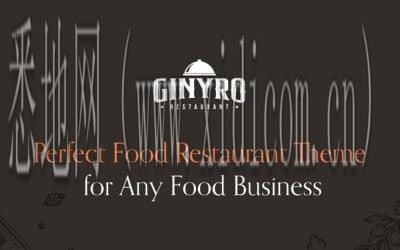
FrameLayout is a type of layout in Android that allows you to stack multiple views on top of each other. It is commonly used when you want to overlay one view on top of another
or when you want to control the z-order of views. In this article
we will explore the features of FrameLayout and how it can be used in Android application development.
One of the key features of FrameLayout is that it allows you to place views on top of each other by simply adding them to the layout. This can be useful for creating complex user interfaces where different views need to be displayed on top of each other. For example
you can use FrameLayout to create a collapsible toolbar that overlays on top of a list view
or to create a floating action button that appears on top of a map view.
Another feature of FrameLayout is that you can control the z-order of views by simply changing the order in which they are added to the layout. Views that are added later will be displayed on top of views that are added earlier. This can be useful for creating layered user interfaces where certain views need to be displayed on top of others. For example
you can use FrameLayout to create a pop-up window that appears on top of the main content of your app.
FrameLayout also provides a simple way to manage the layout of views programmatically. You can use methods like addView()
removeAllViews()
and bringToFront() to dynamically add
remove
and reorder views in the layout. This can be useful for creating dynamic user interfaces that respond to user interactions or changes in data.
In addition to these features
FrameLayout also supports some basic layout parameters that allow you to control the positioning and size of views within the layout. For example
you can use layout_gravity to align views within the parent FrameLayout
or use layout_margin to add spacing around views. These parameters can be used to create a variety of different layouts and designs within a FrameLayout.
Overall
FrameLayout is a versatile and powerful layout in Android that can be used to create complex user interfaces with multiple overlapping views. It is a great tool for creating interactive and dynamic layouts that respond to user interactions and changes in data. I hope this article has given you a better understanding of FrameLayout and how it can be used in Android application development.


咨询微信客服

0516-6662 4183
立即获取方案或咨询
top